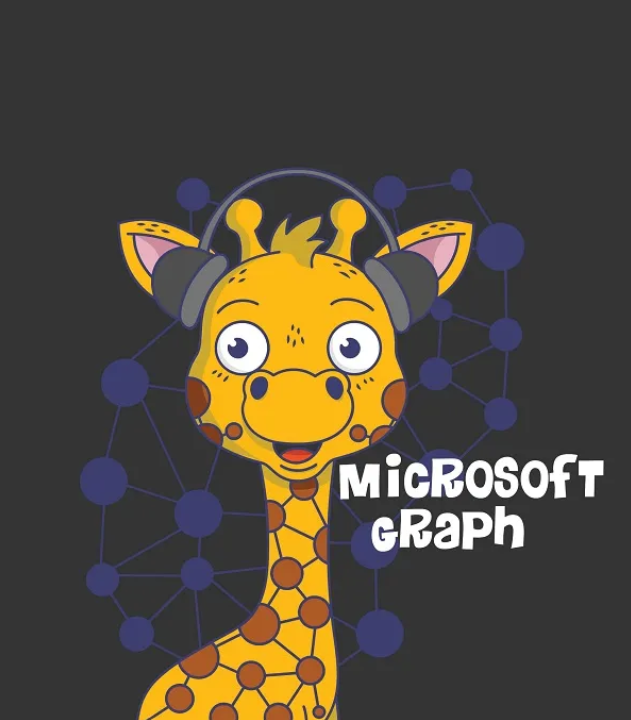Scaling PaaS Azure SQL in the Azure Portal
Scaling Azure SQL MI or Azure SQL Database resources up or down depending on workload demand, also known as vertical scale, is very easy in the Azure Portal. The need to vertically scale can result from performance degradation due to a lack of compute resources or overallocated compute resources that result in unnecessary expenses. The speed at which users can vertically scale compute and storage resources through the Azure Portal allows organizations to react very quickly to a change in workload demand. Since this process is the same for Azure SQL MI and Azure SQL Database, this section will detail how to scale an Azure SQL MI as an example. The only difference between the two is that you will need to go to the SQL databases page to scale your Azure SQL Database instead of the SQL managed instances page.
To scale an Azure SQL MI, go to the SQL managed instances page in the Azure Portal. Click your recently created Azure SQL MI and click the Compute + storage option under Settings. This page will allow you to change the service tier, number of vCores, and amount of storage allocated to the instance. The page will also update the cost summary for the instance as you change different configuration settings. Figure 2.14 illustrates an example of this process.
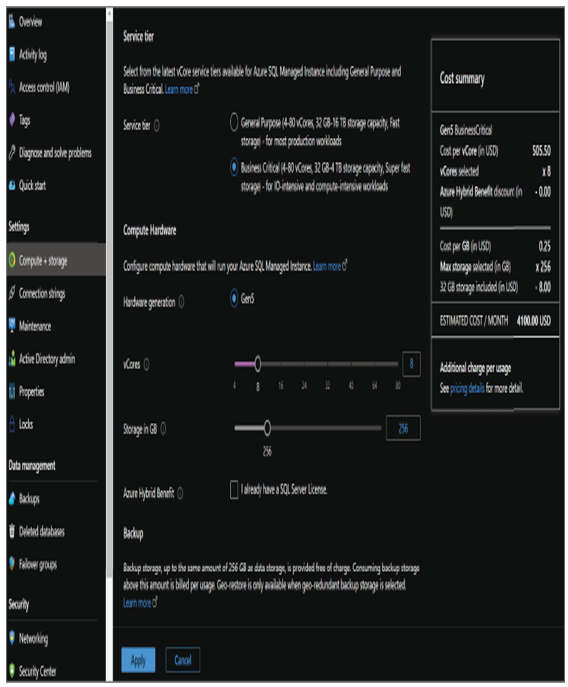
FIGURE 2.14 Scaling an Azure SQL MI
Business Continuity for PaaS Azure SQL
Azure manages backups for Azure SQL Database and Azure SQL MI databases by creating a full backup every week, differential backups every 12 to 24 hours, and transaction log backups every 5 to 10 minutes. These backups are stored in geo-redundant Azure Blob storage and are replicated to a separate Azure region. Backups are kept for 7 to 35 days, depending on the service tier and the retention settings set by an administrator. Long-term backup retention (LTR) can also be enabled to retain full database backups for up to 10 years.
Database backups can be restored to Azure SQL Database or Azure SQL MI by performing a point-in-time restore (PITR). PITR can restore a backup from an existing database or a deleted database. Database backups taken from Azure SQL MI can be restored to the same Azure SQL MI with a different database name or a different Azure SQL MI. This can be done through the Azure Portal, the Azure command-line interface (CLI), or Azure PowerShell.
High availability for Azure SQL Database and Azure SQL MI differs depending on the service tier being used. The following sections outline the high availability architectures used by each service tier of Azure SQL Database and Azure SQL MI.