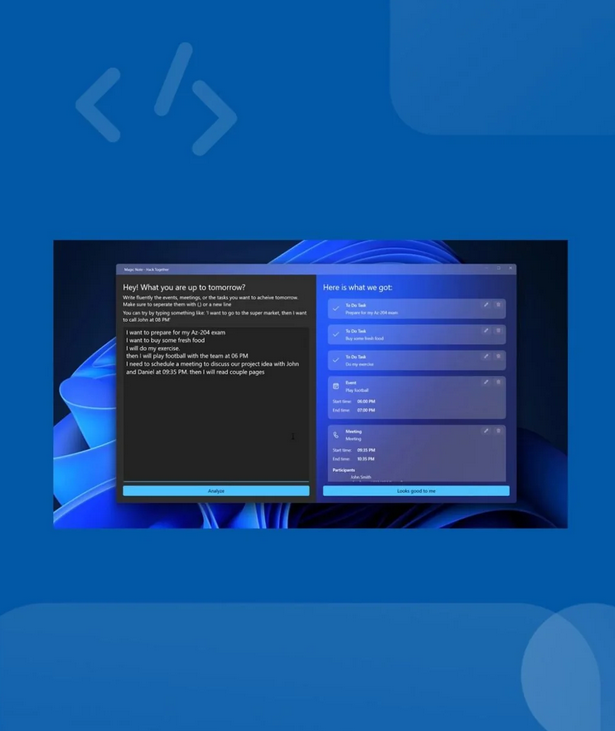Log In Failure with a Database Contained User
The “Cannot open database “master” requested by the login. The login failed” error occurs because the account logging into the server does not have access to the master database. This is typical for database contained users that are trying to connect to the database with SQL Server Management Studio (SSMS). Use the following steps to resolve this issue:
- When establishing a connection to a SQL instance in SSMS, click Options in the bottom left-hand corner of the Connect to Server page and select Connection Properties.
- In the Connect to database field, type the name of the database the user is contained in and click Connect. Figure 2.18 is an example of the Connection Properties tab connecting to a specified user database.
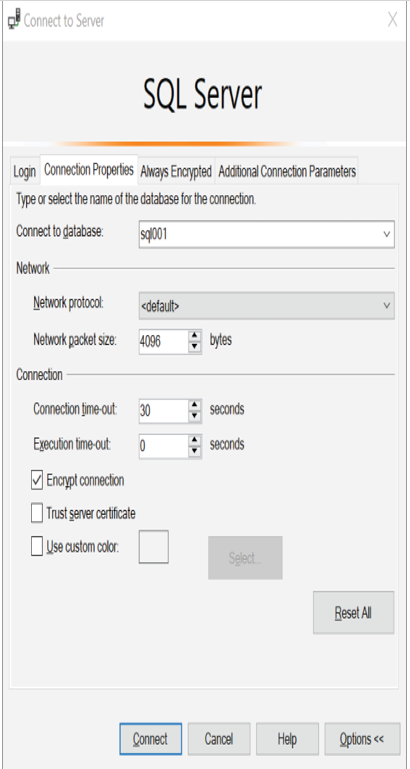
FIGURE 2.18 Connecting to a user database with SSMS
Transient Fault Errors
Transient fault errors occur when Azure dynamically reconfigures the infrastructure on which the database is hosted. These can include planned events such as database upgrades and unplanned events such as load balancing. Reconfiguration events that cause transient fault errors are typically short-lived and last less than 60 seconds. However, this can still cause problems since applications connecting to databases during this time may experience some connectivity issues. For this reason, applications should be built with retry logic to repeat a transaction if it fails due to a transient error. Transient errors are raised by the throw of a SqlException and are identified as one of a few error codes. This allows error handling logic to include a retry policy for exceptions that include a transient error code. The full list of transient error codes can be found at https://docs.microsoft.com/en-us/azure/azure-sql/database/troubleshoot-common-errors-issues#transient-fault-error-messages-40197–40613-and-others.